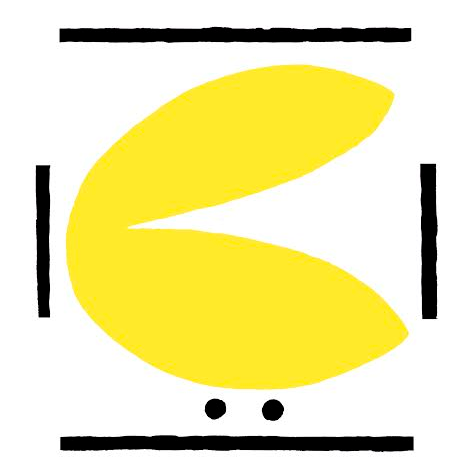Get the Arduino firmware
Download the code
We provide the stable versions of firmware as version numbered tags in our Github repository. You will use to download the last version from here:
https://github.com/escornabot/arduino/tags

You can download the .tar.gz or the .zip archive formats but one is enough (both have the same content). In this guide, we will download the arduino-X.Y.tar.gz to our /tmp directory.
Copy the code to the Arduino sketchbook directory
At this step, the Arduino IDE should be installed in your system and a sketchbook directory created in your home directory. Create this directory unless it exists:
mkdir -p ~/sketchbook
Unzip the downloaded archive (substitute X.Y with the downloaded version):
tar xzvf /tmp/arduino-X.Y.tar.gz -C /tmp
and move the directory with the sources to the sketchbook directory (again, X.Y is the version you have downloaded):
mv /tmp/arduino-X.Y/Escornabot ~/sketchbook